
Ruby / Rails IDE Comparison : Idea, Netbeans, RadRails
February 28, 2007 Welcome early-early adopters!
Welcome early-early adopters!
Ruby and Rails are getting more and more popular in the community and well known editors start to get into the business for our pleasure!
While my editor of choice for Java has always been Idea (since v2.6 about 6 years ago) as I always found their product avantgardist and really userfriendly and codingfriendly, I wanted to see what was going on in the Rails / Ruby world where I was historically using RadRails and SciTe because of the lack of serious competitors. The simple editors like vim (for the nostaligcs) or SciTE are likely to fit your needs for short and simple scripts but a full IDE is always better to have when you are working on a more important project. The Ruby language itself eliminated a lot of features you would need from an IDE in other languages like Java (For example I am thinking about the Generating Getters / Setters from fields that you get directly with the attr accessors or some long live template public static final String …). The absence of type and the dynamism makes it also impossible for IDEs to do some operations you would do on typed static language (like Java).
Firstly you must notice that apart from RadRails which has been into Rails / Ruby editing for some time, Idea and NetBeans support for Ruby is really fresh (officially) so you should be lenient. You’ll also observe those IDEs tested here are all written in Java (as Plugins). Now you can wonder why not in Ruby ? There are several reasons I guess, notably a lack of serious good looking cross platform gui framework in Ruby (Tk is far from swing and swt quality and anyway it is not Ruby anyway even if that’s the easiest interface to plug with Ruby or Python); Also making an IDE from a well proven platforms guarantees that you’ll benefit from the history and quality of existing software features.
You should also try those IDEs by yourself as an IDE is a day-to-day tool that you learn to use and adopt with time and not with some simple test. That’s why here I’ll mainly compare features.
You’ll find an exhaustive list of features for : NetBeans and Idea (and 0.1.1 and RoadMap, official listing from Jetbrains with some screenshot) .
The version I’ll be testing here are :
- Idea 6.0 (Support for Idea Selena (future 7.0) is in the pipes) with Ruby Plugin 0.1.1.
- NetBeans 6 Daily Snapshot (I started with version 20070211 up to 20070221). For the moment Ruby support is only available for early adopters in the snapshot releases. It was released lately as 6.0 Milestone 7 (and you’ll wait for M8 for some more features)
- Common Scripting Language API/Support 0.13.0/0.14.0.1.1.1.1.3
- Embedded Ruby 0.10.0, JRuby Implementation 0.92.3, Rake-Based Project Support 0.10.0, Ruby IDE Support 0.16.0, Ruby On Rails 1.16.0, Ruby on Rails Project Support 0.13.0, Ruby Projects 0.14.0.1
- Common Scripting Language API/Support 0.14.0/0.17.0.1.1.1.1.3
- Embedded Ruby 0.11.0, JRuby Implementation 0.92.4, Rake-Based Project Support 0.10.0, Ruby IDE Support 0.20.0, Ruby On Rails 1.1600.0, Ruby on Rails Project Support 0.16.0, Ruby Projects 0.17.0.1
- I firstly wanted to use RadRails 0.7.2 Standalone version (I blogged about the install for amd64) or even the RadRails snapshot to avoid having the overbloated Eclipse Environment but I couldn’t get the latest RDT Plugin (with Refactoring module) to work with it, so the tests would have been biased as there have been a lot of new features developed in RadRails and RDT Ruby Plugins. So I’ll be using Eclipse 3.2.1 with RDT Snapshot Plugin (in my case 0.8.0.702111959NGT) and RadRails Plugin 0.7.2
. Module installed version I have at the moment :
But latest releases with some more fix/features come with :
I didn’t encounter any BIG problem during installation for all of them on either Linux and Windows.
You should notice that Idea and NetBeans don’t show up when you’re running Beryl, after switching back to KDE Windows Manager you’ll be able to see the window (You can switch back to Beryl Window Manager after), this a known issue with Java (either 1.5 and 1.6) and Beryl. Eclipse will show up as it is in native swt.
You can follow the procedure I described to install those IDEs and their plugins/modules :
– Idea
– Netbeans
– Eclipse
You can have a look at an exhaustive listing of features I have noted and tested. I tried to be the most uptodate but some new features might be recently available while I am speaking.
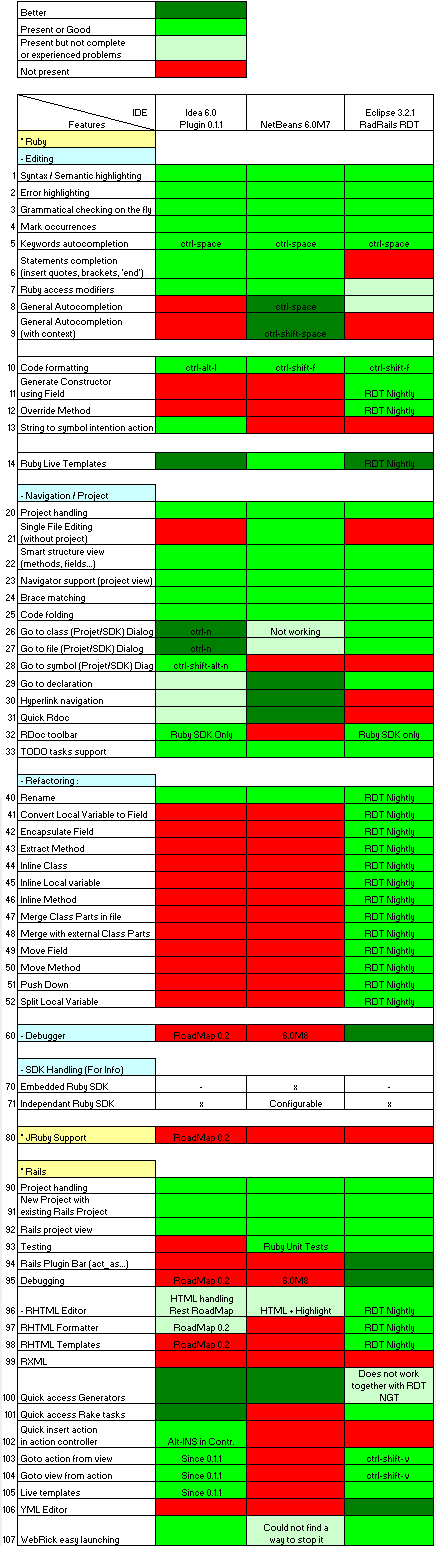
Additional Appreciable Features inherited from the IDE Platform itself (appart from the plugin) :

I tried to have a look an exhaustive view of the features for all IDEs, I might have missed some and your comments are welcome!
Of course, as those plugins are in heavy development, some features might be not fully working.
Ruby is already a straight forward language but you can still accelerate a bit the developing time by making use of any of those IDEs.
While the most complete IDE in term of features is Eclipse, I don’t find it the best, nor the most intuitive and at the end is not the kind of environment I am looking for. Now maybe that’s an old feeling and experience I have about the Eclipse IDE that it is the addition of many features which doesn’t represent a “whole”. Idea and NetBeans really look like it had been designed by one guy, they are really a monolithic application.
Here comes a quick review of the IDEs, many basic features don’t need to be compared and will be ignored here.
- Idea
- NetBeans
- Eclipse
Idea is quite complete, it has a nice syntax highlighting and interactivity with the coder. Its quick access generators and rake access are better than the others (it’s faster to browse and to find the goal you want to achieve). Its autocompletion features are limited for the moment to keywords and statements, which won’t make you win that much time. Ruby Templates are numerous and quite useful. The interaction with the RDoc is not as well integrated as it is in Java. Finally the Javascript and CSS Editor is better than its competitors. I’m looking forward to testing the 0.2 version which should be promising with new features such as Debugging…
Netbeans owns its competitors in Edition and Navigation, which is after all most of the time you’ll spend in (apart of debugging). The syntax highlighting is very effective and clear. The autocompletion is advanced next to Idea and Eclipse at the cost of Indexing the Ruby and Gems SDK at first run (few minutes). The filtered autocompletion is in progress and depends on the context. Once you use autocompletion a list with all possible functions will appear, and while you choose any of them, you’ll get the associated RDoc, saving you precious time. It seems as if the browsing between class or through hyperlinks were better than its competitors. A debugger should be available with Milestone 8.
What we’ll be missing here are : a more finalized installation configuration and some more live coding templates. A way to start a new project out of existing rails sources was added lately. The rest is growing with robust and promising roots!
Eclipse is the environment with the more features as I said before. Unfortunately, I don’t find them as well realized and finalized as in Idea and NetBeans, and as I wrote above, I feel as if the application is not a monolithic homogeneous software, but the aggregation of n small pieces developed by n developers. And I have to admit that I never liked that much in Java / JEE and got the same feeling now in Ruby / Rails.
Eclipse got some advance with refactoring tools (which I had few problem with) designed by students which comes with a well done documentation and explanation if you are interested. Unfortunately I noticed instability when using Nightly Builds (NGT) of RDT (for instance the quick access generators wouldn’t work anymore while it does with PRD version).
I found the syntax highlighting poorer and interactivity with the coder less present than with Idea or NetBeans.
For the moment, the biggest advantage of Eclipse over its competitors is Debugging ability, but it comes in next releases of both Idea and NetBeans. Now the need of a debugger is not as essential in Ruby as it is in Java.
Eclipse is better than its competitors when it comes to YML edition which the others do not parse yet, and the Rails ToolBar which is a real cool addition that the others should copy. You can browse rails plugin (act_as…) with it.
Syntax Highlighting ScreenShot (with Rake nicely written sources you should have a look at ;)) for Idea / NetBeans / Eclispe
Another part of the code :
Quick look at autocompletion (only NetBeans managed to do it) :
Finally a look at rails developing environment (Idea / NetBeans / Eclipse) :
To draw a conclusion, I would say that if you have a license for Idea, if you are used to Idea, you should keep Idea as Ruby / Rails IDE, you’ll keep all the habits you used to have, the highlight will be the same as in Java (for class field, methods…). Even if it is missing some features from the others, the reactivity and activity of the developer will fill possible gap I am sure. But buying a license just for Ruby / Rails plugin handling is a bad choice!
Indeed my Ruby / Rails editor of choice for the moment is definitely NetBeans as it’s the one my productivity will increase the most with, and it is free. The development team is also really reactive, and the roots of the plugin seem serious and robust. You should notice that by default, it is packaged with JRuby interpreter and embedded Rails. That result in larger time than Idea or NetBeans when using rails generators. You should change those settings in Tools / Options / Miscellaneous / Ruby Application (as it seems to be working) to point your native Ruby interpreter (ie /usr/bin/ruby). That should accelerate each call to ruby (when you use generators for examples) which take much time when calling through JRuby. Unfortunately I didn’t find it myself that much fast, and I was losing the Output with hyperlinks of file created then.
I’d like to thank Tor (you should visit his blog to keep uptodate with development), Ruby Idea development Team (Oleg Shpynov), mirko (from RadRails) for their work and reactivity!
PS : I didn’t test Komodo but you should have a look at it, they often bring good commercial products, same applies to : Visual Studio SapphireSteel Visual Studio Plugin if you own a license of Visual Studio… Also JEdit Plugin.
For another comprehensive and serious Ruby IDE reading you should have a look at tabrez‘s Eclipse, Komodo, JEdit, SciTE, vim.
[UPDATE 20070324 : Due to merge of RadRails into Aptana, links updated]












Hi Sauvray, thanks for pointing me to this. I’d like to make a couple of clarifications.
Creating a Rails application from existing source should be there – I committed that a couple of days ago so it probably hit the update center yesterday.
Templates should be there – the expansion key is “Tab”, and they should show up in code copmletion. You probably didn’t notice it because there’s only a handful of templates there – I would really like some ideas for what to put in there (“case”, “ifelse” and a couple of more are there.
I’m not sure what you mean by “access modifiers”, but if it is referring to whether methods are pblic, protected etc. that’s there – both in the navigator and in code completion. Try completing “attr” in your class and you’ll see that the attr_ methods from Module have locks on their badges. There are different icons for private and protected. The access level is also used for code completion. When you’re inheriting, it will show private methods, but if you’re calling methods on another class, they won’t be included – foo.attr will not include the attr_ methods for example.
I think “Go To Symbol” should be working as well- hold the control key and click – this should work both on :symbols and on variables, method calls, even rdoc #method references. Unless you’re talking about something else? A popup dialog where you can type it in perhaps? That might be a good feature 🙂
I’m not sure what “Java menus really present” means… Do you mean that after installation there is a lot of Java stuff in your IDE? You can disable all that. If there is interest perhaps we can provide a slimmed down IDE targeted for Ruby only.
Regarding rdoc toolbar: Do you think we really need that in NetBeans when the documentation is integrated into code completion? Just looking for UI feedback.
JRuby support (editing and debugging) is around the corner:
http://rubyforge.org/projects/rdt-jruby/
Only CVS version available, but this should change soon;
It’s funny that nobody supports single-file-editing 🙂
Now that you have this overview of all the features we have and don’t have, what do you think we (RDT) should concentrate on? Syntax highlighting? I admit, I never tried Idea or NetBeans..
Try Komodo Edit. I think Komodo Edit is more “lightweight” than these 3 java-based.
>> It’s funny that nobody supports single-file-editing
Huh? I edit single files outside projects in NetBeans each day, I am pretty positive it has that feature! 🙂 You can add any file to the Favorites window and open and edit it.
Tor,
I couldn’t see “Ruby on Rails Project with existing source” until this morning update, great! 🙂
Templates, Sorry I missed them, “Tab” as expanding abbreviation seems to be new as of Milestone 7. I corrected the post and features list, the competitors went quite imaginative 🙂
Concerning Access modifier, I took it from Idea’s features, I guess it’s an “intention action” so that when you come across a class field (@myvar) in your code, by hitting Alt-Enter it will create attr*, I’ll investigate on that. Not an essential feature, reason why I missed testing it…
Go to * is indeed a popup dialog where you can choose your symbols/class… to go to, that’s a sweet feature from Idea.
I found Java Stuff quite present for someone who would need to do Ruby / Rails only, but then he should configure it as you said 🙂
For me Rdoc ToolBar is not essential in your Module, the Quick Rdoc when completing is sufficient and makes the use of RDoc Toolbar limited.
Seapegasus, you’re right, NetBeans will open single ruby file without project. Corrected that.
Mirko, concerning RDT, as I said in my post it’s the one having the more features in term of quantity, Though I think it should improve some detailed points like autocompletion (NetBeans one is more complete : including scanning of gems SDK, the choice are sorted, you get the rdoc popup when you start using a method making the use of RDoc toolbar limited), also statement completion makes some seconds gains 🙂 You should also focus on the error checking on the fly, NetBeans is really better. Syntax Highlighting looks also poorer (you can already have a look the screenshots). It’s the kind of small details you’ll gain most editing productivity with. I can send you some simple examples if you wish.
Hey – thanks for the comparison it’s a helpful guide, especially for those of us developing these IDEs. You may want to check out newer RDT nightlies, or wait until RadRails releases their version on top of what will be 0.9.0 – there is hyperlink navigation, we do bracket/quote/paren/brace compeltion, and I beleive RadRails has a keyboard shortcut for switching between action and controller.
Also, I was curious, what are the names of the extra plguins for CSS, SQL Query, etc. used on Eclipse?
One correction to the chart:
On points 103 and 104 for the comparison chart, these features are incorrectly listed as unsupported by RadRails (ctrl-shift-v handles it in both cases).
I write always Ruby on vim and i like it. But i think it will be a good feature this plugin for Eclipse or Netbeans.
Nice overview!
I think MANY rails developers use textmate, which sits just between an IDE and a text editor… and has tons of macro’s which really help out… While looking over your checklist I think it does rank really well against the IDE’s you take into account. But then again, you probably left it out since it will only run on Mac 😉
Komodo environement is best asset for ruby users. I don’t think ruby needs the heavy old fashion java IDE to be productive 🙂
More over i don’t understand people saying i love Rails. All this is a question of buzz word. Ruby is powerfull and Rails is a plugin of Ruby. Anymay rails is realy impressive but not scaled for big robust software developements. In other hand Rails is the best choice that LAMP users have to consider… 🙂
BTW good paper Sauvray.
[…] O link para o post é este aqui: https://tnlessone.wordpress.com/2007/02/28/ruby-rails-ide-comparison-idea-netbeans-radrails/ […]
Hi Chris, Murphee,
I added the Rails view/action switch shortcut to the chart (thanks Justin), I must have missed that one, sorry.
Nice to see JRuby support, hyperlinks are coming in RDT. Concerning statement completion, I noticed it did quote/bracket/parenthesis completion but it doesn’t do if/ closed end, def/ closed end which the other two do.
I’ll surely continue to have an eye on what’s going on while I am coding and might come back with new ideas and comparison later.
Concerning Eclipse and the inherited features, the embedded Database access already gives basis features, I have SQL Explorer installed aswell, but it isn’t as complete as DB Helper from Idea. Concerning CSS the basis features I needed were already included in Eclipse, but I have seen around the net there was also plugins for that.
Tor,
Concerning the “Quick Access modifier” it is indeed the p| (private/public/protected) completion for method access, at least it’s the commercial way to call it 🙂 So NetBeans handles it (I had a NP on Eclipse RDT but I guess it makes no problem for it to handle it…).
Greg, you experienced problems with Rails on “big robust software developments” ?
Thanks for the nice comparison, Sauvray.
Personally, I use the eclipse/RDT/RadRails combo plus the Aptana, http://aptana.com/, plugin, which IMHO is one of the finest HTML/CSS/JavaScript editors on the market. Add to this Subclipse for easy version control and I’m ok. This is on Windows / Linux, mind you; TextMate still rules on the Mac, not only for Rails. Had it only run on my PC workstation, I’d kiss eclipse goobye without a tear.
Last I knew Aptana and RadRails (or the plugin) did not work well together. RDT was fine, but not the RadRails IDE or eclipse plugin. Whenever the plugin was installed, suddenly the outline view in Eclipse was broken for both (a feature I use all the time). So I had to run Aptana and RadRails separately. A major pain and a waste of memory. The two camps ought get together.
[…] Ruby / Rails IDE Comparison : Idea, Netbeans, RadRails « The Nameless One […]
Thanks for the mention of Ruby In Steel 😉 As we don’t figure in your comparison chart, can I guide you toward our feature list:
http://www.sapphiresteel.com/spip.php?page=feature-list
You may also want to glance at the Roadmap which guides you through a few forthcoming developments (there are a few others which have yet to be announced) such as the Visual Rails developer edition. If you need any more information, please get in touch.
best wishes
Huw Collingbourne
SapphireSteel Software
http://www.sapphiresteel.com
I’d be keen to see how Komodo 4.0 stacks up.
[…] Ruby / Rails IDE Comparison : Idea, Netbeans, RadRails « The Nameless One In-depth discussion of different Ruby IDEs. Wow. (tags: via:infoq radrails ide rails ruby eclipse rdt netbeans) […]
[…] IDEs Ruby Enregistré dans : Uncategorized — sweetohm @ 13:36 On trouvera à cette adresse un comparatif des IDEs Ruby (et Rails) IDEA, NetBeans et RadRails (Eclipse avec des plugins pour […]
I’m not a RoR developer, although I did some tutorials and got the basic ideas.
So, a question for people with large RoR projects – don’t you miss having the ability to graphically browse the tree of components in your system and see their connections, either inferred or by configuration?
Thanks.
[…] March 7th, 2007 Sébastien from The Nameless One, did a very impressive job comparing three of the main Ruby on Rails IDE avaiable. His extensive post includes a feature chart with each IDE’s most important features side-by-side, using colors to show how good or bad implemented that feature is on a particular IDE. It’s more than worth looking, and the link is here. […]
I use RadRails but I’ve been getting more concerned over the slow down in new features. Now I see a post by Kyle on 3/5 noting that he is getting too busy. I sure can understand the need to make a living so I’m not knocking the team. They have done a good job so far, but…
Most Mac users I know use TextMate. Has anyone seen or used E Text Editor? It is supposed to be the alt for Windows users.
http://www.e-texteditor.com/index.html
Here’s a demo of advanced Ruby editing features in NetBeans for anyone interested.
I’ve just finished a significant upgrade to our IDE, *ED for Windows* to include comprehensive Ruby language support. I’ve written a Blog post at: http://blog.surfulater.com/2007/02/21/write-ruby-code-faster-with-ed-for-windows/ which will give a good overview of ED’s capabilities with a specific focus on Ruby.
I welcome and look forward to your comments.
Neville Franks, http://www.getsoft.com
Another free and well featured IDE
http://www.les-kaye.com/
[…] Ruby / Rails IDE Comparison : Idea, Netbeans, RadRails – It is a really good comparison of those 3 IDEs. If you are considering what IDE to use, I can guarantee you that it’s a valuable reading. Moreover it also have some nice screenshots. […]
Wow.. u must be good at programming @@”…
For those people looking for RadRails, we’ve taken over the project and you can expect to see some nice updates and advances soon. Please visit http://www.aptana.com/ for latest downloads.
[…] handing in the project I noticed this blog post Ruby / Rails IDE Comparison : Idea, Netbeans, RadRails that looks into the same things that I investigate. Their study is pretty comprehensive and […]
Thanks for that review, it appears that the NetBeans development is moving at light speed right now versus everyone else at the moment. Could you update your comparison chart with that which is currently working from NetBeans?
Hi socsu!
I will think about it, but it takes quite some time to fetch those infos and then test them, eventhough with maturity infos are more widely spread.
It would be interested as some of the ide developers got inspired by it for their future roadmap. The merge of Radrails into Aptana should be interesting aswell.
I just wanted to make a point for the integration of RadRails with Aptana: I’ve been using Aptana intensively for javascript (Dojo) development, and it keeps getting better and better. Now I’m starting with RoR and I have really high expectations from an integrated Aptana/RadRails IDE.
Aptana (not plugin) looks like a very consistent app, so I guess that with RadRails it will be the same. For me, the only concern with it being based on eclipse, is that it is slow to start up and a memory hog… but you just need a lot of ram for that 🙂
Dan
IDEA’s Ruby plugin updated much
Komodo just released version 4.1 with a much improved support for both Ruby and Rails which I think would make for a good comparison to the IDE’s above.
With Komodo, you can debug both rhtml and ruby code inline, interact (IRB like) whilst debugging as well as getting context code completions for rails specific function calls!
Note: I’m biased as I work for ActiveState, so I won’t try to brag anymore 🙂
Cool matrix. Just tagged it under rails on tektag.com for all to see.
Thanks.
I have been using both Netbeans 6 M9 and IDEA Selena with the latest version of the ruby plugin, They both have their pluses and minuses :
IDEA : Works mostly, except when you press CTRL+click on
a symbol, it goes in to an infinite loop consuming most of the CPU, Find usages does not work. Overall, I would say, I am biased towards IDEA, since I got used to it for Java development.
Netbeans : Works mostly, but bugs in the Find. If you search under the views directory for a symbol, it will not look in any rhtml directory.
Jeez, it is frustrating, so close yet so far away, both IDEs need more work before it can be used for daily development.
[…] One of the best IDEs ever made, but I hear it’s so big and clunky nowadays, that it’s almost impossible to use. See ruby-rails-ide-comparison-idea-netbeans-radrails […]
FYI, here is a new poll on which IDE/editor you use for Ruby/Rails development:
http://visualpatterns.com/polls.jsp
[…] Here’s yet another post on the subject. Ruby/Rails IDE Comparison: Idea, Netbeans, RadRails […]
[…] https://tnlessone.wordpress.com/2007/02/28/ruby-rails-ide-comparison-idea-netbeans-radrails/ […]
[…] one: https://tnlessone.wordpress.com/2007/02/28/ruby-rails-ide-comparison-idea-netbeans-radrails/ conveyed information the fastest IMO. It used color and grid layout […]
Can you change the font in Net beans? I know this sounds retarded, but I’m really really sick of blocky fonts. Everytime I see them I start having scary flashbacks of the 2004 ‘Linux-Wifi-Wars’
“early-early adopters” may be the wrong term when people are using things for about 5 years in production now… maybe you are a little behind time?
i just did a little write up for the latest version of gedit (which has many improvements) for rails: http://crepuscular-homunculus.blogspot.com/2007/10/gedit-for-ruby-and-everything-else-on.html
[…] the second thing I did was to look for a good IDE. Here is a post for Ruby / Rails IDE Comparison : Idea, Netbeans, RadRails. Netbeans 6.0 seems to be a decent IDE at this moment so I picked it to start. Don’t forget […]
[…] One of the best IDEs ever made, but I hear it’s so big and clunky nowadays, that it’s almost impossible to use. See ruby-rails-ide-comparison-idea-netbeans-radrails […]
I used Netbeans IDE 6.5, why with eclipse??I must try it ^_^
Outstanding page. Hope to definitely visit again
[…] Use an IDE Developing a web application using ROR is indeed faster but it will be much easier and faster with the help of an IDE. We use Netbeans for our ROR projects and happy with it so far. Some times you test your app manually until you have automated tests for your code, so IDE helps to resolve any errors since you can see the log in the IDE screen itself and you can go to the line number where the error occurred. For testing Ajax in your web application, use Firebug (an addon for Firefox) console. Also check this link if you are interested to comparing various ROR IDE’s […]
Really great review, though not very up-to-date for 2009. Lots of new IDEs appeared such as, for instance, RubyMine (http://www.jetbrains.com/ruby/index.html) Aptana, RadRails, etc.
Though, RubyMine is MY favorite – a real killer Ruby on Rails IDE.
[…] Ruby / Rails IDE Comparison […]
[…] обзор : Ruby / Rails IDE Comparison : Idea, Netbeans, RadRails Читайте также«nmake» не является внутренней или […]
I’ve managed to learn php all by myself by editing a complex php script(that’s how it began) – and I couldn’t done that without a php ide – i used nusphere for that – Now I think at myself as a “parkour programmer” because I don’t want/need to write a robust code but I just want to get from point A to point B as fast as possible. I need a IDE because that’s just how I learn things … I put my code into a IDE and then step by step I watch what’s happening and have my google search close by. Finally my question: What’s the best Ruby on Rails IDE for people like me.
Greetings, this is really a truly absorbing web blog and I’ve cherished learning a lot of of the content material and posts contained around the web internet site, maintain up the excellent operate and desire to examine a great deal far more stimulating posts within the future.
I really like what you guys are up too. This type of clever work and exposure! Keep up the very good works guys I’ve you guys to my blogroll.
Finally, after looking through http://tnlessone.wordpress.
com/2007/02/28/ruby-rails-ide-comparison-idea-netbeans-radrails/ for a while, I found a blog from where I was able to actually acquire beneficial facts in regard to the studies and the
knowledge that I want. There need to be more things like
this on Nucleus
Really nice and details comparison but over the top, I would recommend RubyMine for Ruby on Rails development. Yes, I know it’s not free but it’s worth it to spend your money for saving development time:
http://petadl.com/download-rubymine-windows-ide-ruby-on-rails-development-v6-0-3.html
I like to use Codelobster: http://www.codelobster.com
It is my favourite free editor